All you need to know about cloud storage
By Alex Hawkes|25 March, 2024

In this blog, we look at how cloud storage solutions have evolved in recent years and explore some of the key connectivity considerations as businesses store more data in the cloud.
Cloud storage is probably the oldest and most familiar cloud application, best defined as storing data on ‘someone else’s computer’.
The key benefits are:
- More volume - you’re renting a ‘bigger computer’ at a better price than it would cost to buy yourself.
- Better technology - cloud storage providers maintain the latest technology, such as SSD drives versus disks or tape, which provide benefits such as improved reliability or faster access speeds.
- Offsite backup - if your computer is damaged you haven’t lost the data, and it would be typically replicated in multiple locations for redundancy.
Since the advent of the cloud and the phenomenon of digital transformation over the last couple of decades, the amount of data being stored in the cloud is growing at an exponential rate.
Some companies take the approach of saving all data created based on an assumption it may become useful at some point in time, while others in sectors such as insurance and legal, have decades of analogue material (paperwork) that is slowly being digitised and archived.
But with the challenge of how to store vast quantities of data cost effectively being largely solved, the next challenge is accessibility - getting to the data in a secure and timely manner. So, later in this article we’ll explore how to get the most out of your storage investments.
What is cloud storage?
Storage isn’t just for storing files like images or documents, but data of any sort. Any kind of data repository, such as a database or CRM of customer records, also needs storage and can be hosted in the cloud.
Broadly speaking, there are three types of cloud storage, each with its own advantages:
- Object storage: Object storage treats data as ‘objects’ or ‘blobs’, with each object typically associated with an amount of metadata, and a globally unique identifier. This makes it very easy to retrieve and manage the data, and because data is seen as a single, complete element, object storage is highly scalable and flexible. Object storage is well suited to massive amounts of unstructured data such as photos, videos and documents.
- File storage: File storage systems manage data as a file hierarchy and are typically used for applications that need access to shared files and require a file and folder system. Without a file system, applications could access the storage in incompatible ways, resulting in lost or corrupted data.
- Block storage: Block storage manages data as blocks within sectors and tracks, each with a unique identifier. Data is split into uniformly sized blocks that can be controlled individually, allowing for very efficient storage, retrieval, and modification of data. Block storage is well-suited for high-performance and low-latency applications.
Cloud storage tiers
As is now typical of the cloud products delivered by hyperscalers and cloud service providers, the menu of options for cloud storage is complex, frequently arranged by tiers based on volume, how frequently it will be accessed, and how long it will be retained.
As the granularity of offerings from the hyperscalers has become more confusing, the landscape has shifted to welcome pure-play providers that offer ‘just storage’ with a simpler product and pricing model.
For cloud storage, the pricing levers generally relate to the storage costs and the access costs, with benefits and penalties based on data that needs to be constantly highly available, versus data that is put into deep storage then suddenly needs to be accessed in an emergency.
It’s typical for vendors to organise their cloud storage tiers using a temperature gauge, with ‘hot’ indicating the most accessible storage model, and ‘cold’ relating to something more like archiving. But of course, it’s not that simple:
- Hot storage: Hot storage typically refers to an online tier of cloud storage optimised for data that is accessed frequently. The hot tier has the highest storage costs, but the lowest access costs. You’re paying for fast access to data that will be used frequently.
- Cold storage: Cold storage typically refers to an online tier of cloud storage optimised for storing data that is rarely accessed or modified - perhaps only a couple of times per year - but still requires fast retrieval when it is accessed. Cold storage is designed for longer term use, at least 90 days, and has lower storage costs but higher access costs. You’re paying to access data that’s hosted in a more affordable longer term storage model.
- Cool or warm storage: There is another tier of storage that typically sits between the hot and cold offerings, but depending on the vendor may be referred to as either ‘warm’ or ‘cool’ storage. This is another tier of online storage that is optimised for data that is infrequently accessed. Some providers define this mid-term storage as a minimum of 30 days, and it features lower storage costs than the hot tier, and higher access costs than the cold tier.
- Archive storage: While the above tiers are all online storage models, it’s worth pointing out that some providers offer an additional tier of offline storage that is optimised for data archiving purposes - or storing data that is rarely accessed. This model has the lowest storage costs but getting access to the data may even take a number of days in some cases, or may incur penalty pricing to speed up access.
Benefits of cloud storage
- Scalability and flexibility: Cloud storage benefits from the on-demand and pay-for-what-you-use nature of the cloud, enabling you to flex your storage resources up and down in line with your requirements. This means you can store large amounts of data, from small documents to large multimedia files, at very short notice.
- Backup and recovery: As well as being a key benefit of cloud storage, backup and recovery is also one of the most prominent use cases for the technology. Combined with automation, cloud backup can be deployed as essential protection against data loss, especially when multiple copies of the data are distributed to different locations around the world ensuring redundancy and rapid recovery in the event of failure.
- Regulatory compliance: Some records retention laws, regulations, and policies, such as PII, HIPAA, and GDPR require data to be stored in specific geographic jurisdictions and cloud storage facilitates this requirement efficiently and effectively.
- Accessibility and ease of use: Cloud storage can offer enterprises unparalleled accessibility to their data, giving end users high-availability access for analytics, customer success, or business agility.
- Lower energy consumption: By outsourcing cloud storage hardware to a service provider, enterprises can cut their own energy consumption significantly, making them appear to be a more energy efficient business.
Costs and challenges of cloud storage
On paper, cloud storage appears to offer cost-efficiencies as you only pay for the storage capacity you actually use, while the hardware and associated maintenance is taken care of by the service provider.
But as already mentioned, cloud storage offerings can quickly become confusing, with prices changing depending on the size of the objects or assets you are storing, how long you store the objects during the month, and the storage tier.
Cloud storage providers will also charge additional fees for adding metadata, tags or other index features to storage buckets, but these can help you organise and structure your data.
While it’s cheaper to put data into cold (or warm or cool) storage, the penalties for getting this wrong can be expensive. So it is imperative to understand the context of the data and make sure it is stored appropriately.
The physical location of your cloud storage is also important as it is tightly coupled to other cloud functions such as compute, and moving data between geographical instances can incur significant costs. Although most cloud providers let you upload as much data as you like for free (ingress), there is usually a charge for moving or extracting that data (egress fees).
Transactional storage charges, on top of the storage itself, may apply for actions such as retrieving data, restoring files, testing backups, or moving data between storage tiers, and can add up fast. For example:
- AWS has a page explaining its pricing structure for its S3 storage buckets, here
- Microsoft Azure has a page dedicated to its Blob storage pricing, here
- And Google Cloud has a page explaining its data storage options, here
The cloud storage ecosystem extends to dozens more providers however, with many specialist players such as Wasabi making a name for themselves with enterprise storage options that are either more affordable, or at least more predictable cost-wise.
For example, Wasabi pitches its Hot Cloud Storage as simple, fast, and affordable cloud object storage. The company doesn’t offer archival or warm storage tiers, focusing on simplifying its offering with just one tier of highly secure, low-latency storage “that’s as fast or faster than the hyperscalers’ most expensive frequent-access tiers, yet priced closer to what you’d expect to pay for slower archive storage”.
Connectivity considerations for cloud storage
This is where cloud connectivity comes into play. The benefits of highly secure, low latency cloud storage quickly disappear if you’re connecting to the cloud and uploading and downloading data over the public internet, which cannot offer quality of service, reliability, or security.
Console Connect’s pay-as-you-go connectivity model works well with Wasabi’s predictable pricing plans to avoid egress charges and API fees.
Console Connect also enables you to set up private connections between Wasabi and other cloud providers, making it ideal for multi-cloud environments, or to build a hybrid cloud environment with simple point and click network provisioning.
Find out how to connect and improve the speed, performance and security of your cloud storage with Console Connect and Wasabi.
Plus, you may be interested to know that you can order and manage cloud storage solutions via the Console Connect platform. Our Marketplace offers bare metal, compute and storage across 20+ locations from leading providers such as Vultr, Zenlayer, Wasabi, and VPSie.



.jpg)
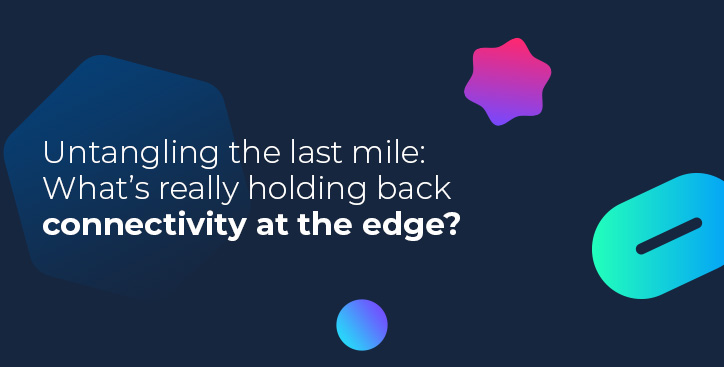




.jpg)