Everything you need to know about cloud egress charges
By Alex Hawkes|1 August, 2022

Whenever you move data into or out of a cloud, the traffic crosses one or more networks, potentially resulting in transfer charges.
These are known as ingress (moving data into the cloud) and egress (moving data out of the cloud) charges - and there's incentives in most of the pricing models by cloud service providers (CSP) to encourage an organisation to use a direct connection to transfer data, rather than go via the public internet.
The policies and charges vary from CSP to CSP however, with some changing more than others.
In general however it’s almost always very low-cost or even free to move data into the cloud, the cost is associated with getting data out of the cloud.
Because cloud storage is relatively cheap and organisations are producing more and more data, it’s very tempting to keep all the data produced and to put lots of data analytics into the mix, potentially moving data between different clouds.
The challenge is to understand how these actions relate to cost, because an enterprise can run up a significant and unexpected bill this way.
What is ingress?
Ingress refers to traffic that comes from outside a cloud service provider’s network and is transferred into it. This is not typically associated with any data transfer cost - you can move your data into a cloud environment for free.
It should be noted that most data transfers between cloud-based services from the same provider within the same cloud region are free. But, once you go outside of the region and move data over the internet or the CSP’s dedicated backbone, you can generate surprise data transfer fees.
What is egress?
Transferring data out of the cloud is a different story and can also result in surprise cloud bills.
Data egress is when data leaves a cloud provider’s network and goes to an external location.
This could be if you move data between cloud instances from the same provider in different regions or availability zones; moving data from one CSP to a different vendor; or if you repatriate data from the cloud back to an on-premises environment.
What hidden charges should I be aware of?
Data egress fees are often described as the hidden fees in cloud computing because they are billed in arrears and are often not budgeted for.
Depending on how your infrastructure is set up, applications, workloads, and users may be able to extract considerable amounts of data from your cloud instances and run up hefty bills before anyone realises quite how expensive it is.
Furthermore, in large organisations with a global spread of offices and multiple cloud instances, it can be particularly challenging to monitor and manage data egress fees.
Although each CSP has its own pricing framework for egress fees, generally speaking, egress fees will vary depending on the volume of data you’re moving and where it goes.
The more data you move, the more expense, but you will typically benefit from lower per-gigabyte charges.
Location and geography is also important to note. Transferring data between availability zones or within regions will result in lower fees, while transferring data across different regions or continents will present the highest fees.
To give some idea, the leading cloud providers - AWS, Microsoft Azure, and Google Cloud Platform - typically charge between 5 and 20 cents per GB every time you move data from their cloud instance to your private data centre or on-premises location.
This will likely have little impact on smaller companies, but large organisations using lots of data and moving terabytes around on a regular basis can get hit pretty hard.
In this case it makes sense to use clouds with higher egress fees for the workloads that require the capabilities of that specific cloud (each cloud has its own strengths and weaknesses depending on what you want to do).
Then when the requirements are comparable, you can always choose the option with less expensive egress charges.
Using private and dedicated connectivity to reduce egress charges
Although the ‘cloud is cheaper’ rhetoric has been largely debunked from a purely financial perspective, when it comes to cloud connectivity, dedicated links can actually optimise infrastructure ROI, especially when it comes to egress charges.
One option is to purchase private cloud ports directly from your cloud provider. For Azure, you can purchase an ExpressRoute circuit; for Amazon it’s Direct Connect; and for Google Cloud Platform it is Dedicated Interconnect.
The main challenge here for multi-cloud adopters is that you’ll then have to purchase and manage separate private circuits to each cloud.
These private network circuits between a cloud location and your data centre, office, or colocation environment in many cases can:
- Reduce network costs
- Increase bandwidth throughput
- Provide a more consistent network experience than internet-based connections
In some cases, it can be up to 30% cheaper to move traffic in and out of clouds via a direct connection due to reduced egress charges.
A more flexible option is to use a Network-as-a-Service (NaaS) partner like Console Connect, which provides a Layer 2 VLAN for interconnection to and between multiple cloud services through one interface.
Console Connect enables users to spin-up Layer 2 and Layer 3 connections to all major cloud providers, including AWS, Google Cloud and Microsoft Azure, using our own high-performance global network.
The pay-as-you-go pricing structure gives businesses greater flexibility with their direct cloud connectivity.
Rather than having a long standing contract for a private connection or leased line with a set capacity to the cloud provider, with Console Connect you only pay for the time the dedicated link is active, as well as for data transferred out of the cloud.
So organisations can further reduce their infrastructure charges by only spinning up connections to the cloud when they actually need it, which can further reduce overall spend on egress charge.




.jpg)
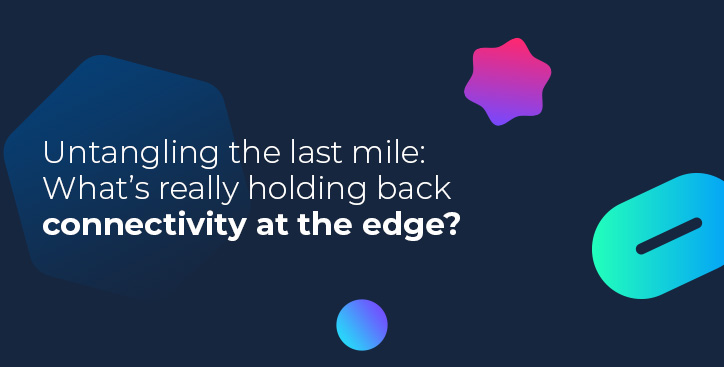



.jpg)