What are cloud services? A guide to key terms
By Alex Hawkes|8 February, 2024

Jumping into the cloud can be daunting. You know it’s probably going to streamline and supercharge your digital assets, but there’s still the issue of wrapping your head around the options rather than just the necessity.
On the other hand, you could be several years or a decade deep into your cloud journey, wondering whether an alternative model or provider is more suitable. Meanwhile, there are costs to bear in mind. Remote virtual servers can be set up and arranged in several ways - you never want to pay for more than you require.
Approaching vendors with some basic knowledge of the cloud — and crucially, how those options might benefit you — moves the discussion along and helps your investment pay off sooner. So, what are cloud-based services? And what can cloud services provide?
Our glossary helps answer these questions. Keep your feet on the ground while your head’s in the cloud with our key terms and breakdowns.
Storage provisioning
Whatever you’re using the cloud for, data storage is right at the heart of it. Virtual machines, like hardware, have manual or automated limits for the amount of information they can hold and retrieve on the network. Since a cloud provider is basically a rental service, you’re paying for caps on three types of storage:
- Files containing data that give applications and connected systems what they need to remain useful and accessible.
- Objects that are typically ‘unstructured’ i.e. documents, images, videos and audio, which you can use to build custom applications.
- Block storage that saves and retrieves low-latency data for different cloud services e.g. hosting, analytics, machine learning and the Internet of Things.
Each of these subsets also involve backups for migration and disaster recovery. What can cloud services do for the cost? Here’s a quick tip — divide the quoted price by the number of gigabytes in the plan. You’ll end up with a cost per GB, which may or may not align with your data needs at the outset, and can help you compare options across providers.
Infrastructure as a Service (IaaS)
There are three main options for cloud services. Each can be applied to a public, private or hybrid cloud network, focusing on the front end, back end or ongoing application development.
The first, IaaS, lays the groundwork for a secure, reliable network that does what you want it to. Think of it as the girders upon which everything else rests. A provider sets up the infrastructure for you and serves computing power on demand to maintain it. Microsoft Azure, AWS and Oracle are just a few of the biggest names in IaaS.
Software as a Service (SaaS)
The second type of provision, Software as a Service, distributes your applications over the internet. If IaaS is the structure, SaaS is the front door. It allows you to access tools such as Microsoft 365 on a web browser, checking credentials and privileges for each user.
Platform as a Service (PaaS)
Lastly, PaaS stands for the resources, interfaces and analytics you’ll depend on to continuously improve the applications you have and even create new ones of your own. It will use specific coding languages, but cut some of the difficulty down, scaling and saving your data automatically instead of forcing you to code for that too.
Community cloud
What are cloud-based services outside of the three that most people know — public, private and hybrid? Another model has made waves in recent years: the community cloud.
This is a shared network between organizations with similar concerns and data or bandwidth requirements. Together, they agree on levels of security, scalability, customisation and collaboration. Technically, it’s a private cloud network, just with several members.
A community cloud helps stakeholders launch, access and develop their digital networks more easily. If you’re teaming up with businesses in the same industry or another that’s related in some way, it can be a great idea.
However, there are more risks at play. You might chafe against the model if it doesn’t flex with your evolving organisation, or find that it’s hard to establish SLAs with other parties.
Auto-scaling
Whenever resources reach a limit or must be reallocated, you might want to scale them automatically, only paying for critical spikes in demand when they are in progress. An IaaS service should give you the choice to toggle auto-scaling on or off.
Then, you have to decide which virtual machines (VMs) to automate for resource consumption. In AWS, for example, VM controls are called ‘auto-scaling groups’, whereas Google Cloud lists them as ‘instance groups’. Providers track auto-scaling with metrics such as memory storage and CPU.
Consumption model
Prefer to make the whole cloud package pay-as-you-go? The consumption framework removes more set monthly fees from your subscription. Now, you’re charged for every piece of data, processing power and networking capability that you use within a billing period.
Consumption-based contracts are becoming more popular. From 2018 to 2021, they rose by 18% for SaaS providers. As ever, there are a couple of options to consider. You can take the complete consumption model, leaving the whole of your service fees to variable rates.
Alternatively, you might prefer to take a more affordable, fixed deal with slightly higher charges for overages, or rollovers for anything you don’t use.
Managed Detection and Response (MDR)
When we ask “What can cloud services provide?” there’s often another set of skills in the shadows — those that can assist your team like never before. MDR solutions solve the enormous headache of researching, finding and even stopping security risks on the cloud.
As you might expect, these threats (viruses, breaches, SQL injections, DDoS attacks etc.) expand with the size of your network and user base. MDR providers analyze what they look like and how they might develop in your system, acting as an alarm and deterrent to malicious activity.
Bare metal servers
If we use a tenancy analogy — with the cloud as a home shared by related or unrelated occupants — then a bare metal server is your own private accommodation. Unlike a remote virtual server, it’s hardware that sits within your data centre; no-one else can utilize it without approval.
But why might you go for it? Well, a bare metal server is inherently more secure, which is good for powering systems and applications in banking, healthcare and other industries with extremely sensitive information. Since you’re the sole tenant, it also performs slightly better than the cloud.
Yet bare metal servers aren’t as scalable, deployable or simple to assess for a cost-benefit analysis. You’re stuck with what you have unless you buy and configure more. Some companies opt for a mix of bare metal and cloud, but you should only do so if there’s a pressing need for extreme privacy or processing speeds.
Cloud connectivity considerations
With the move to cloud comes new connectivity considerations for your business. Discover how Console Connect can accelerate your cloud journey by:
- Delivering agile and secure connectivity to meet the needs of your hybrid or multi-cloud strategy.
- Enabling your business to click and connect between all major public cloud providers using our global high-performance network.
- Improving efficiency and reducing cost through the ability to adjust bandwidth to meet the needs of your workloads and applications.


.jpg)
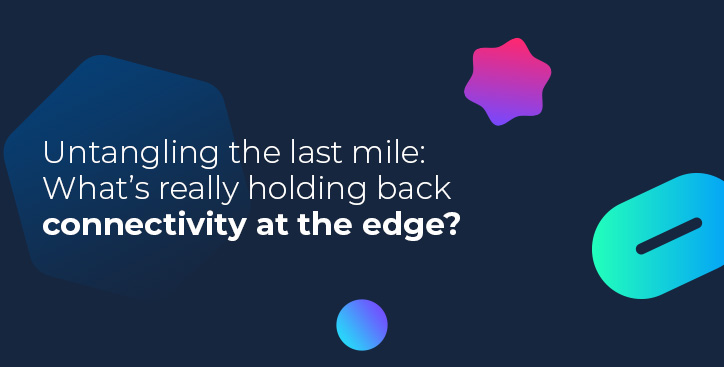




.jpg)
