Many organisations augment or replace their on-site data processing resources with equipment sitting in colocation spaces and third party data centres.
A Console Connect Data Centre Port is the ideal way to link your colocation resources to other Console Connect enabled services.
What is a Console Connect Data Centre Port?
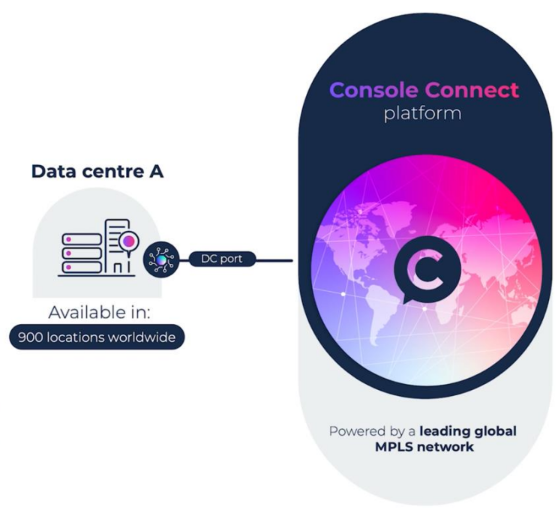
A Data Centre Port provides an Ethernet physical connection into Console Connect’s software-defined infrastructure. A Data Centre Port can quickly and flexibly link your colocation resources to other Console Connect attached resources. You can ask your facility operator to cross-connect that port to your own equipment rack in your colocation space.
What is a cross-connect?
A cross-connect, often abbreviated to 'XC', is a hardware point-to-point cable link between your own equipment and Console Connect’s equipment in a data centre.
What is a colocation space?
A colocation space is a data centre or ‘carrier hotel’ operated by a third party that rents out floor space for the purpose of hosting servers and other network equipment. They are specially-designed facilities with cooling and power as well as multiple high-bandwidth links to a number of major carriers.
Renting a Data Centre Port can quickly and flexibly link your own resources in the
collocation space to other Console Connect resources such as:
● Edge Ports
● Other Data Centre Ports in the same or other facilities
● Public cloud providers such as AWS, Azure, or Google Cloud
● Your Console Connect CloudRouter®
● An Internet On-Demand service
Ordering a Data Centre Port
There are some important considerations when you order a Data Centre Port.
First, you will order your Data Centre Port at one of three interface rates: 1Gbps, 10Gbps, or 100Gbps. Availability depends on what is offered by each data centre facility.
Next, every Console Connect data centre location is categorised as either ‘on-net’ or ‘extended’.
What is an on-net facility?
On-net facilities house the Console Connect Point of Presence (PoP) equipment presenting the Data Centre Port UNI (User–Network Interface - the demarcation point between the responsibility of the service provider and the responsibility of the end user). For on-net locations, ports can be provisioned within two days.
What is an extended location?
By contrast, Data Centre Ports in an extended location require inter-site connectivity back to a Console Connect PoP, and can take longer to provide an Ethernet physical interface.
Provisioning a cross-connect
When a Data Centre Port is provisioned, the facility operator must cross-connect it to a rack in your colocation space before your equipment can send and receive traffic through it.
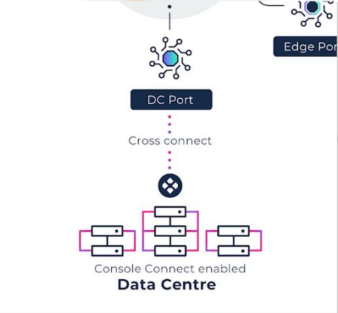
Operators usually require a ‘Letter of Authorization’ from Console Connect before they will accept your request to complete a cross-connect to your Console Connect Data Centre Port. This may also be a chargeable event.
In some cases Console Connect is able to manage this entire process on your behalf. If this is the case, you will see an optional checkbox as you select and order your Data Centre Port.
Although Console Connect doesn't explicitly limit the number of active virtual circuits running through a Data Centre Port, the sum of the allocated bandwidth cannot exceed the port’s capacity. For example, if you ordered a 1Gbps Data Centre Port you may allocate a total of 1Gbps or less across all active Layer 2 interconnections that run through it.
If you need to temporarily boost or lower existing circuit rates you can use Flex Bandwidth to adjust them.
Data Centre Port behaviours
Once active your Data Centre Port will exhibit standard Ethernet 802.1Q service behaviours.
You will need to configure your CPE to present and accept ethernet frames with an 802.1Q VLAN tag in which the VLAN ID represents a specific interconnected service (a VLAN ID is a number between 0 – 4095 that is given to you by your service provider).
The Layer 2 MTU for each frame is 1522 bytes including one tag, and the stated bandwidth capacity of the port and its interconnections includes all Layer 2 overheads. The MTU (Maximum Transmission Unit) is the size of the largest protocol data unit (PDU) that can be communicated in a single network layer transaction.
It may be possible for your Data Centre Port to offer advanced features like jumbo frames - Ethernet frames with a variable limit of more than 1500 bytes of payload - but you will need to raise this request when you provision the Edge Port.
Once your Data Centre Port is active and you connect it to your colocated CPE (customer premise equipment) you can then use the Console Connect portal or the API to order and configure your various interconnections to other ports and services.
.jpg)
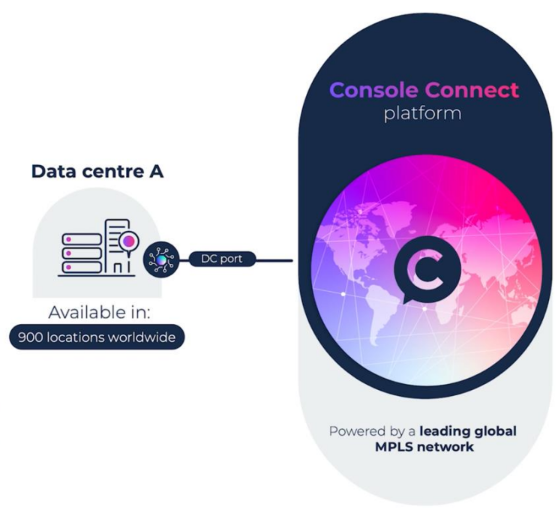
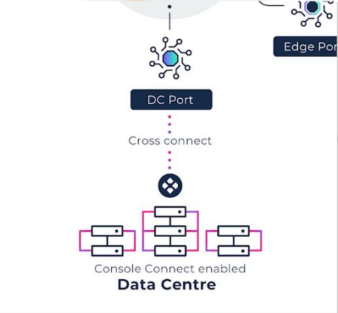



.jpg)
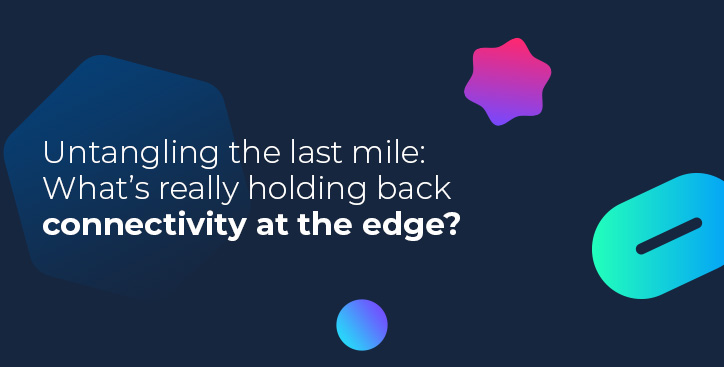




.jpg)