What is DDoS protection | Console Connect
By Alex Hawkes|8 February, 2024

Jumping into the cloud can be daunting. You know it’s probably going to streamline and supercharge your digital assets, but there’s still the issue of wrapping your head around the options rather than just the necessity.
Ransomware and internal breaches may grab headlines, but Distributed Denial of Services (DDoS) attacks are often just as crippling to your cybersecurity. Instead of taking your data, they can make your system almost impossible to use or access. Websites can’t load. Applications don’t work. People are locked out of the network they need.
In 2023, Cloudflare revealed that it had successfully fought off the most extensive DDoS assault in history. Malicious web agents launched 71 million network requests per second, 54% more than the previous year’s record. And although Cloudflare prevailed, many organisations don’t. They lose enormous amounts of business and trust.
Ever wondered how to protect against DDoS? It could make or break your security architecture.
Flooding your network highway
The best way to explain a DDoS attack is to imagine a vast amount of interconnected highways. This is your network, and every road leads to an endpoint — the devices and servers that send and receive data from one another.
Data isn’t a single thing. Rather, it contains a packet, which holds details that identify a legitimate, safe request. If you were to open up a data packet, you’d find the raw data (or payload, like the passengers in a car) as well as information telling you where the packet has come from and where it’s supposed to go (IP addresses).
A network only works well if it can move these packets along the highway fast enough. That’s why we have servers: they power and maintain the pathways for digital connectivity.
When more data requests get in line, they take longer to process. There are several other causes of network congestion, but broadly speaking, your network nodes and server’s ability to assess traffic keep your digital assets functional.
DDoS aims to block the highway. And before we tell you how to protect against a DDoS attack, we should examine what triggers it.
The DDoS attack plan
Typically, a malicious actor will try to clog your network with hundreds of thousands or millions of packets and requests by:
- Hacking or installing malware into your machines: They will seed Trojan viruses into your data packets, turning them into bots you can’t control. These bots are used to link endpoints that execute the DDoS assault.
- Distributing botmaster commands: Once enough botnets have spread and infected vulnerable systems, they form a ‘botmaster’. Command and Control software then instructs the botmaster to overwhelm your network with data traffic.
- Overloading the target server: With enough systems in their pocket, cybercriminals will keep issuing those commands, leading to drastic slowdowns or complete network failure.
Additionally, there are several types of DDoS attacks to watch out for. They take slightly different approaches to compromising your security.
- Volumetric: As the most common DDoS tactic, this unleashes a torrent of synchronized connection request (SYN) packets or User Datagram Protocol (UDP) packets with spoofed IP addresses.
- Application layer: These attacks are similar to volumetric strategies that target your entire infrastructure. However, they use a smaller amount of requests to exhaust core parts of a web application that render it unusable. They’re often harder to pull off, but also harder to detect.
- Protocol: You might also see a protocol attack referred to as ‘state exhaustion’. Unlike the previous two strategies, it seeks to exploit weak communication protocols that signal which network any traffic is bound for. Rerouting traffic from one network to another is just one example of how destination controls can be manipulated.
What is DDoS protection?
Like ransomware prevention, defence patching, data backups and other cybersecurity responsibilities, there’s quite a lot involved in staying safe against DDoS. But it generally relies on three things.
- First, you must have good monitoring tools. Checking for spikes in network and user activity helps you narrow down on any potential DDoS scenarios before they get worse. Any IT security team worth the investment will be able to inspect data packets for signs of an attack, and calculate rate-based measures for speed and volume.
- Next, you have to lock down network services that have been compromised. Remote controls are essential to stopping the flood. By blocking IP addresses and quarantining suspicious systems, you have a better chance of limiting damage.
- Equally, you must have the right emergency contacts to hand when an attack does occur. A DDoS recovery playbook can explain the people, processes and recoveries that are involved; a resource that anyone in your organization can use when they’re under threat. For instance, Internet Service Providers (ISPs) should be made aware of what’s happening, as well as the regional cyber security authority if you’re an Operator of Essential Services (OES).
What does DDoS protection mean in practice?
Now that we’ve covered the abstract for how to protect against DDoS, it’s time to zoom in. Here are some of the most effective ways to combat this kind of cyber disruption:
Deploy a solid Web Application Firewall (WAF)
Your apps are vulnerable to both basic and more advanced DDoS attacks. A WAF will help to prevent SQL injections and limit the number of requests from a single IP. As you or your security providers learn more about your network, you can tweak these rules.
Set up Access Control Lists (ACLs)
They can’t stop a DDoS incident on their own, but combined with a richer security strategy, ACLs are worth the effort. An Access Control List is simply a network filter. It can allow or deny requests from certain hosts — those you tell it to.
Distribute your digital assets
Not everything needs to stay in the same main network. Public and private subnets — a network within a network — can house your critical servers and databases, so they’re tougher to infect.
Establish black hole routing
A proxy interface, dubbed a ‘black hole’, can swallow all of the inbound traffic from malicious IP sources. It won’t block compromised endpoints but sheds a lot of the weight from the rest of your network, ensuring it isn’t congested.
Many of the giants in cloud computing services are able to assist or handle DDoS prevention with a range of tricks, specialisms and ongoing research.
Use a trusted network provider
The Console Connect platform offers on-demand access to one of the world’s leading IP networks (AS3491, which is ranked in the top ten globally.
Our Internet On-Demand service also offers the ability to click and add DDoS protection to re-route suspicious DDoS traffic to our scrubbing centres, ensuring your data is always protected against DDoS attacks.


.jpg)
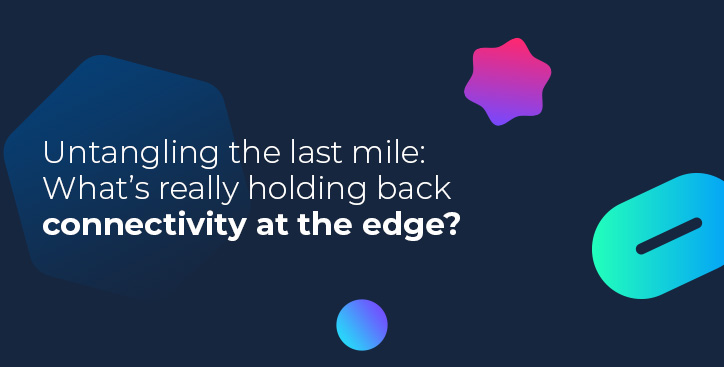




.jpg)
