Three Quick Demonstrations of Network Automation
By Alex Hawkes|15 May, 2020
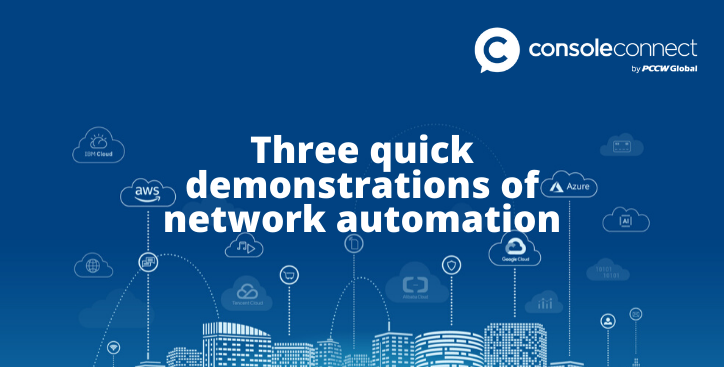
Topics:
Networking
By Alex Hawkes|15 May, 2020
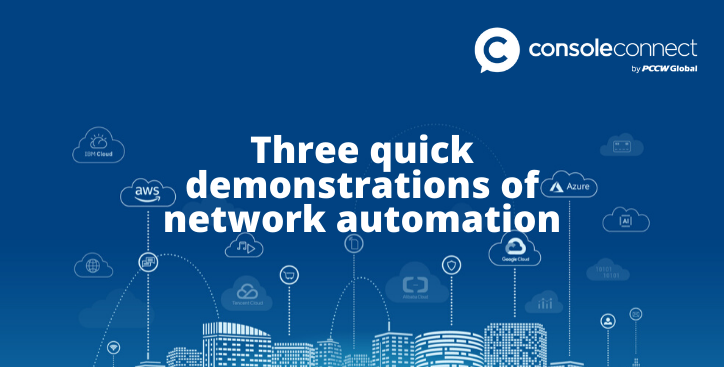
We recently highlighted some of the challenges facing enterprises as they try to simplify and optimise their Wide Area Network (WAN) for multi-cloud workloads.
In a series of demonstrations, PCCW Global CTO Paul Gampe shows you how Console Connect can be used to resolve these challenges by orchestrating the WAN to make private, on-demand connections.
Using the Software-Defined Interconnection® platform, he is able to make instant connections to different locations, enterprises and clouds – with the flexibility to dial bandwidth up and down to correspond with his business needs.
In this first demonstration, Paul walks you through how to provision a connection between two locations using the Console Connect platform. In just a few clicks, he is able to orchestrate connectivity across PCCW Global’s dedicated MPLS network and make an instant payment for his new connection.
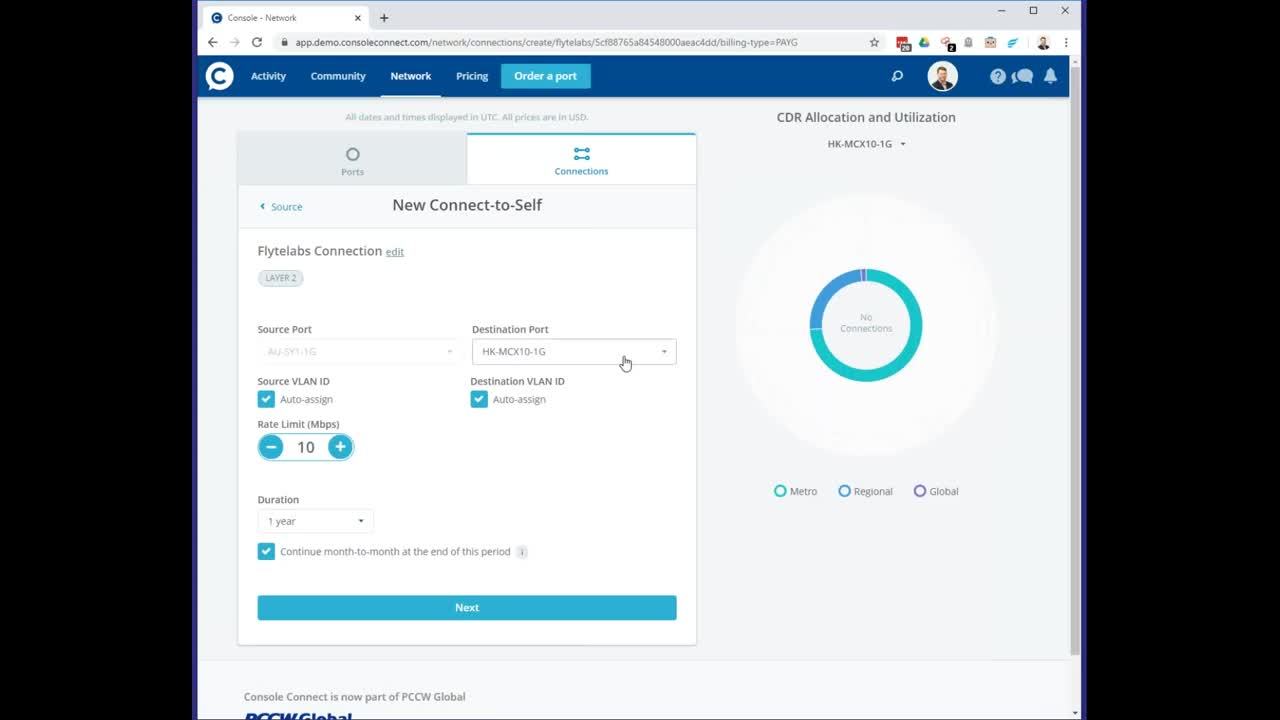
“Think of a scenario when you need to move large amounts of data from one location to another and require dedicated bandwidth to do that in a timely manner.”
Next, Paul shows us how an enterprise can connect to another enterprise or SaaS application using Console Connect. He uses the example of a company that needs more bandwidth to support its use of a video application service. We see how the enterprise and video conferencing provider can easily engage with one another on the Console Connect community platform in order to request, approve and pay for the new connection.
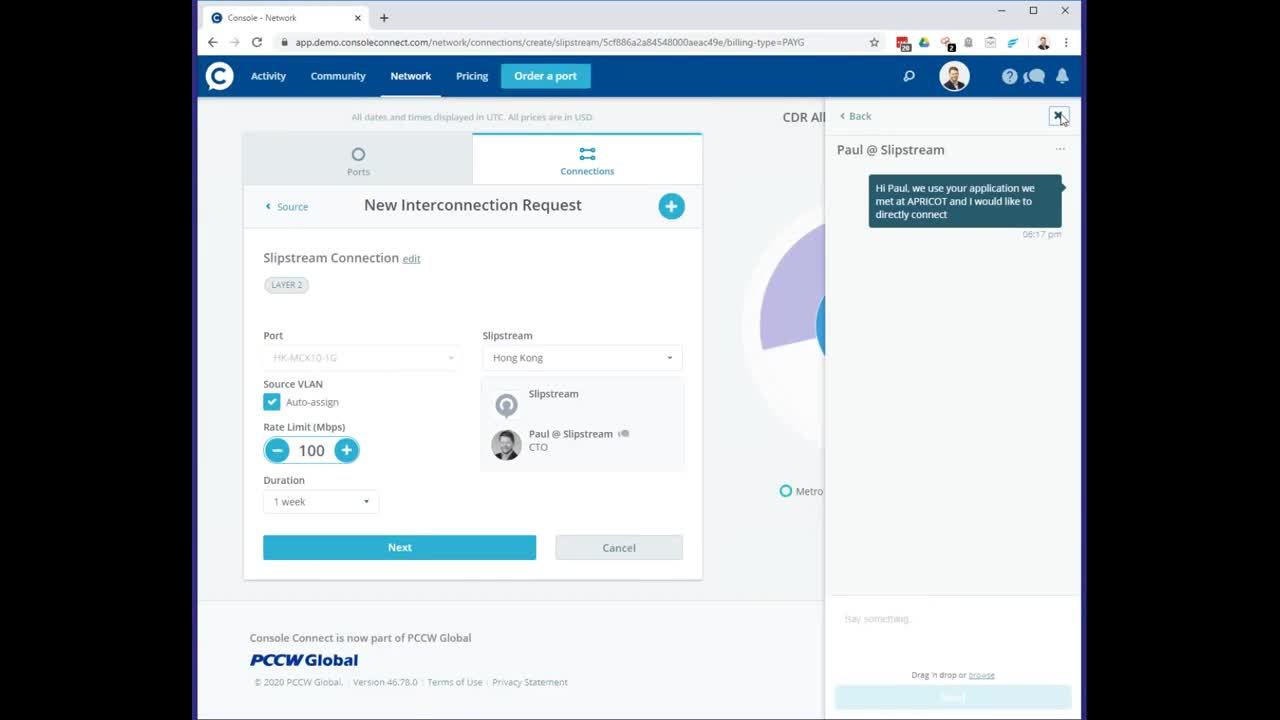
“For anyone who has been a network engineer or who has tried to orchestrate WAN connectivity in the past, hopefully you’ll appreciate how this type of automation depends not only on the deep integration of the physical networks, but also the social networks."
In this final demonstration, Paul shows you how to instantly provision connectivity to a public cloud using Console Connect. He uses the example of an organisation that requires dedicated connectivity to a mission critical application that has just been moved to AWS. He also talks us through how that connection request can be verified by AWS.
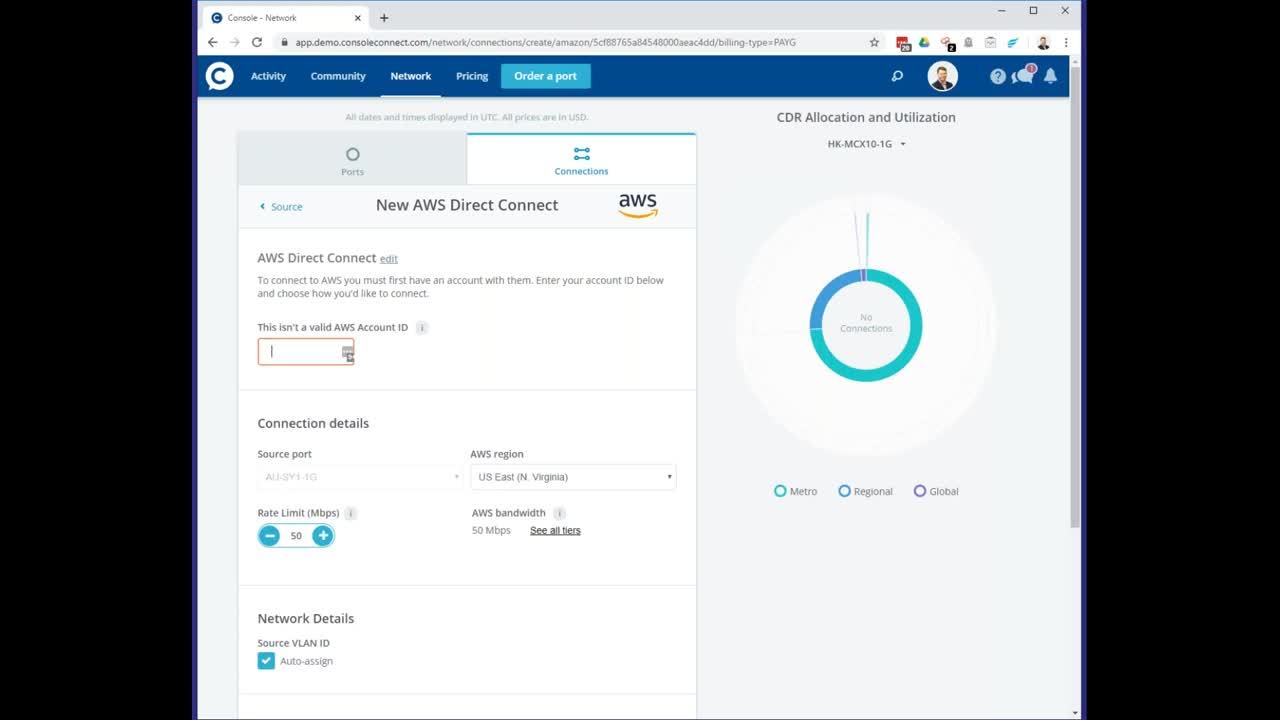
“What we hope we have achieved with this self-service platform is an intuitive user experience that enables the enterprise to automatically configure connectivity.”
©2026 PCCW Global. All Rights Reserved.