What is a Console Connect Edge Port?
By Alex Hawkes|27 November, 2023

If you want to connect any equipment - known as CPE (Customer Premises Equipment) - at one of your enterprise buildings to the Console Connect platform you'll need an Edge Port.
What is CPE?
CPE is a fairly loose term that includes any kind of networking or telephony apparatus — including telephone handsets, Private Branch Exchange (PBX) switching equipment, routers, and Internet access gateways physically located on an end user’s property, as opposed to being housed by the network operator.
What is a Console Connect Edge Port?
An Edge Port provides an Ethernet physical connection from your enterprise building to one of our Console Connect Points of Presence (PoP). Because an Edge Port usually includes physical equipment at your site as well as a local loop and/or backhaul connection to the Console Connect PoP, a number of planning and provisioning steps need to be completed after you order one.
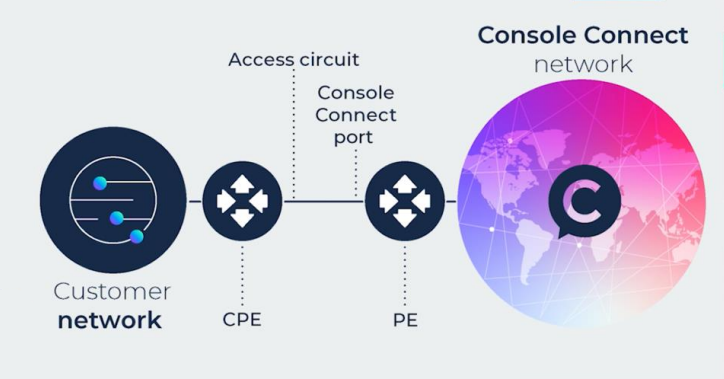
What is a PoP?
A Point of Presence (PoP) is a demarcation point, access point, or physical location where the end user’s network connects with the Console Connect network. It is usually housed in a data centre or colocation space.
What is a local loop?
A local loop is a physical network connection, such as an Ethernet cable or fibre cable, between the end user’s premises and the network provider’s Point of Presence. It is sometimes referred to as the first- or last-mile.
What is a backhaul connection?
Similar to a local loop, a backhaul connection aggregates traffic gathered at a local level onto a backbone network connection back to the Point of Presence. This could be understood as multiple local loops bundled together and the links aggregated on one connection.
Setting up an Edge Port
An Edge Port consists of three main components:
- The Ethernet connection point at your enterprise building, delivered as one of two options:
- A Network Terminating Unit (NTU) installed on your premises, which provides a physical port into which you will plug the Ethernet cable connected to your CPE
- A cable without an NTU which can be plugged directly into your CPE
The Ethernet interface runs at the line rates (bandwidth) you chose when you ordered the Edge Port. By default, Console Connect supports 1Gbps and 10Gbps single mode optical ports via LX or LR lasers respectively (these are different Gigabit Ethernet standards that apply to the laser wavelength - LX or Long Wavelength for 1G, and LR or Long Reach for 10G) and uses push-pull type LC fibre connectors.
You will be responsible for setting up the connection between the NTU or cable into your CPE, but there are several details to work through when you provision your service, including the location of the NTU if you use one. The NTU might be placed in your rack or could be in another location in the building. The NTU may also have multiple interfaces or ports and will need connecting to a specific one.
Other options might include alternative optical standards or connectors, for example, if you wish to use copper media. The second component in the Edge Port is the connection from the NTU to the selected PoP, incorporating the local loop connection as well as any backhauling needed to reach the PoP.
-
- If Console Connect uses an in-country partner to provide your access circuit we will ensure the circuit characteristics match your requirements and will advise you if in-country limitations on the circuit constrain the Edge Port bandwidth you can obtain.
- The third component of the Edge Port is a Console Connect router in the PoP. The router is a key device in software-defined infrastructure because it represents your UNI (User–Network Interface - the demarcation point between the responsibility of the service provider and the responsibility of the end user) to Console Connect. It allows you to build multiple virtual interconnections through the one Edge Port at Layer 2 or Layer 3 to different destinations or Console Connect components. This includes other Edge Ports, data centres, the internet, public cloud services, and Console Connect Cloud Routers. Console Connect uses the address of your building to select the most suitable PoP to host the router, but special requests may influence which PoP is selected.
Console Connect allows up to six active virtual interconnections running through your Edge Port - in other words up to six VLANs (Virtual Local Area Network, or a virtualized connection between multiple devices and network nodes into one logical network).
Note however that the sum of the active connections’ allocated bandwidths cannot exceed the Edge Port’s capacity. For example, if you ordered a 1Gbps Edge Port you may allocate a total of up to 1Gbps or less across six active interconnections, such as five 100Mbps and one 500Mbps links.
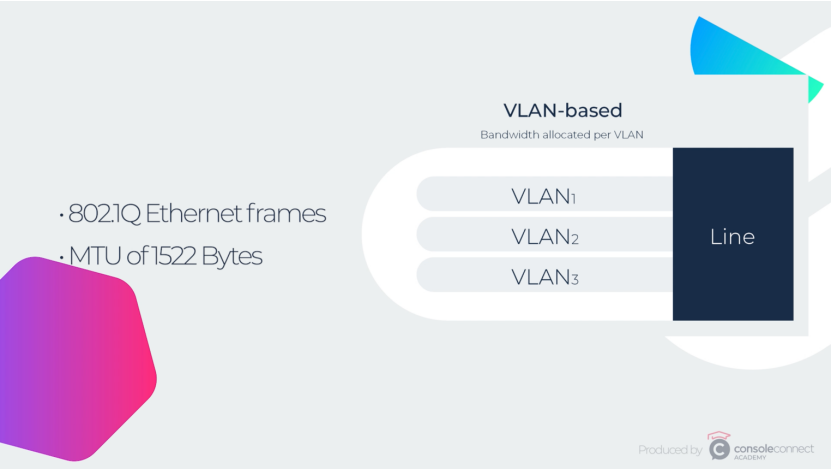
Once active, your Edge Port will exhibit standard Ethernet 802.1Q service behaviours, so you will need to configure your CPE to present and accept ethernet frames with an 802.1Q VLAN tag in which the VLAN ID represents a specific interconnected service (a VLAN ID is a number between 0 – 4095 that is given to you by your service provider).
The Layer 2 MTU for each frame is 1522 bytes including one tag and the stated bandwidth capacity of the port and its interconnections includes all Layer 2 overheads. The MTU (Maximum Transmission Unit) is the size of the largest protocol data unit (PDU) that can be communicated in a single network layer transaction.
It may be possible for your Edge Port to offer advanced features like jumbo frames - Ethernet frames with a variable limit of more than 1500 bytes of payload - but you will need to raise this request when you provision the Edge Port.
An Edge Port normally takes somewhere between four to eight weeks to provision, although it may sometimes take up to 12 weeks.
Once active you can connect the Edge Port to your CPE using a suitable interface cable and then use the Console Connect portal or API to order and configure interconnections to other ports and services.




.jpg)
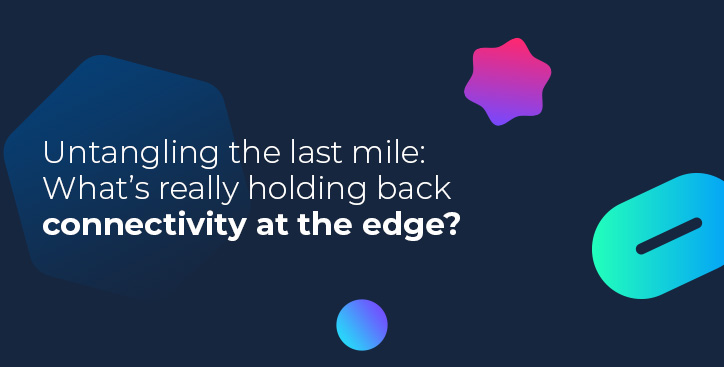



.jpg)